Cross-Progression Account Linking Guide
Where Winds Meet supports cross-progression across multiple platforms—Steam, Epic Games, the official PC launcher, and PlayStation—so you can continue your journey seamlessly anywhere you play. You can link multiple accounts together (e.g., link your Steam, PSN, and Gmail accounts to play across platforms.)
🔗 How to Link Your Accounts
PS5, Steam and Epic Players
You can link your accounts in-game in Settings → Other → User Center → Link Account
Official PC Launcher
1. Log in to the game Title Screen.
2. Go to → User Center → Link Account.
3. Link your accounts.
⚠️ Important:
1. You must link your account BEFORE creating a new character on the new platform, if you're syncing an existing character and data from another account.
2. If both accounts you are trying to link already have an existing character, linking will NOT be possible.
Example:
If you've been playing on Steam and now want to continue on PlayStation 5, simply link your Steam account to your PS account in-game. And you'll then be able to continue playing with the same progress across platforms.
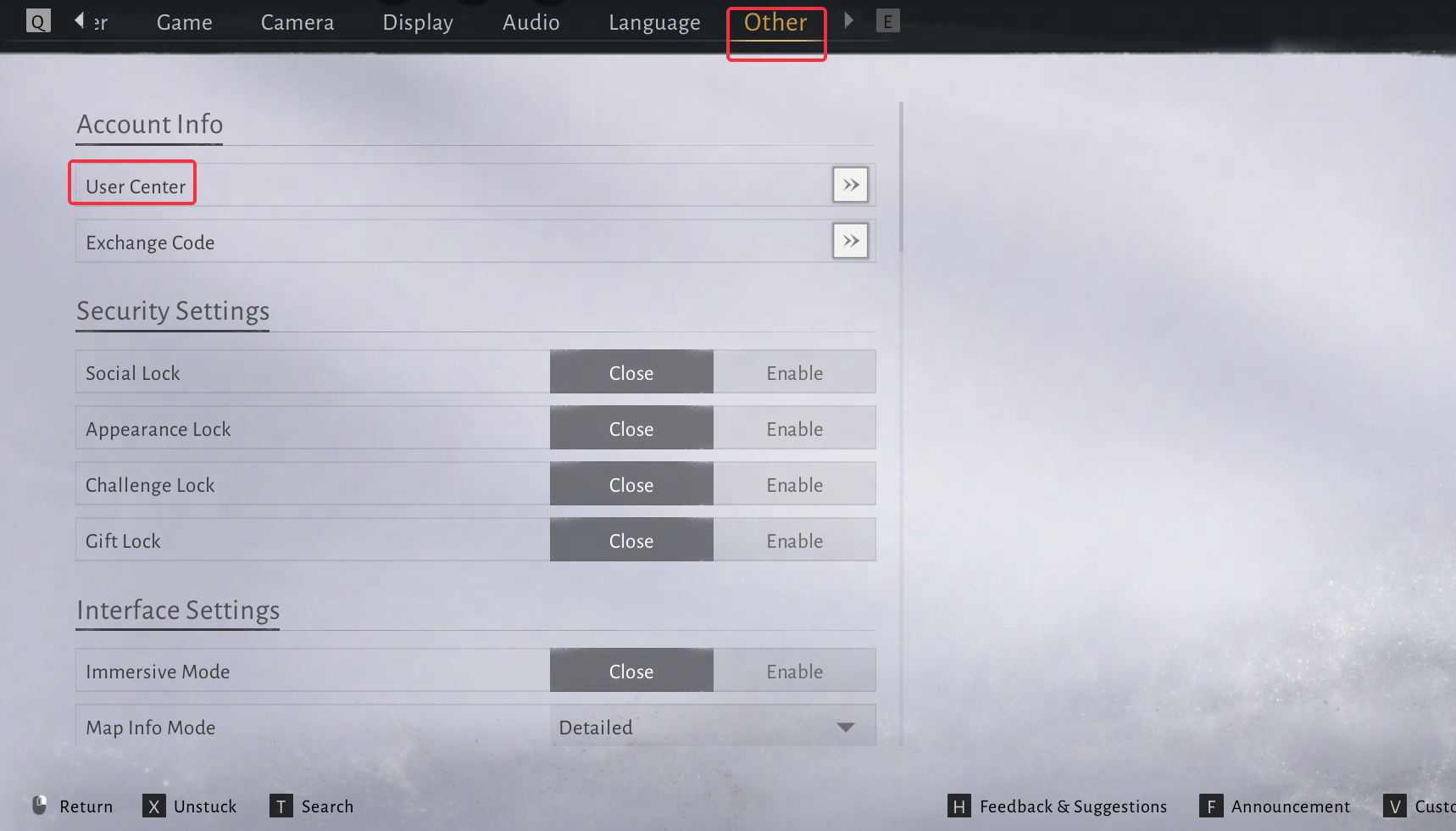
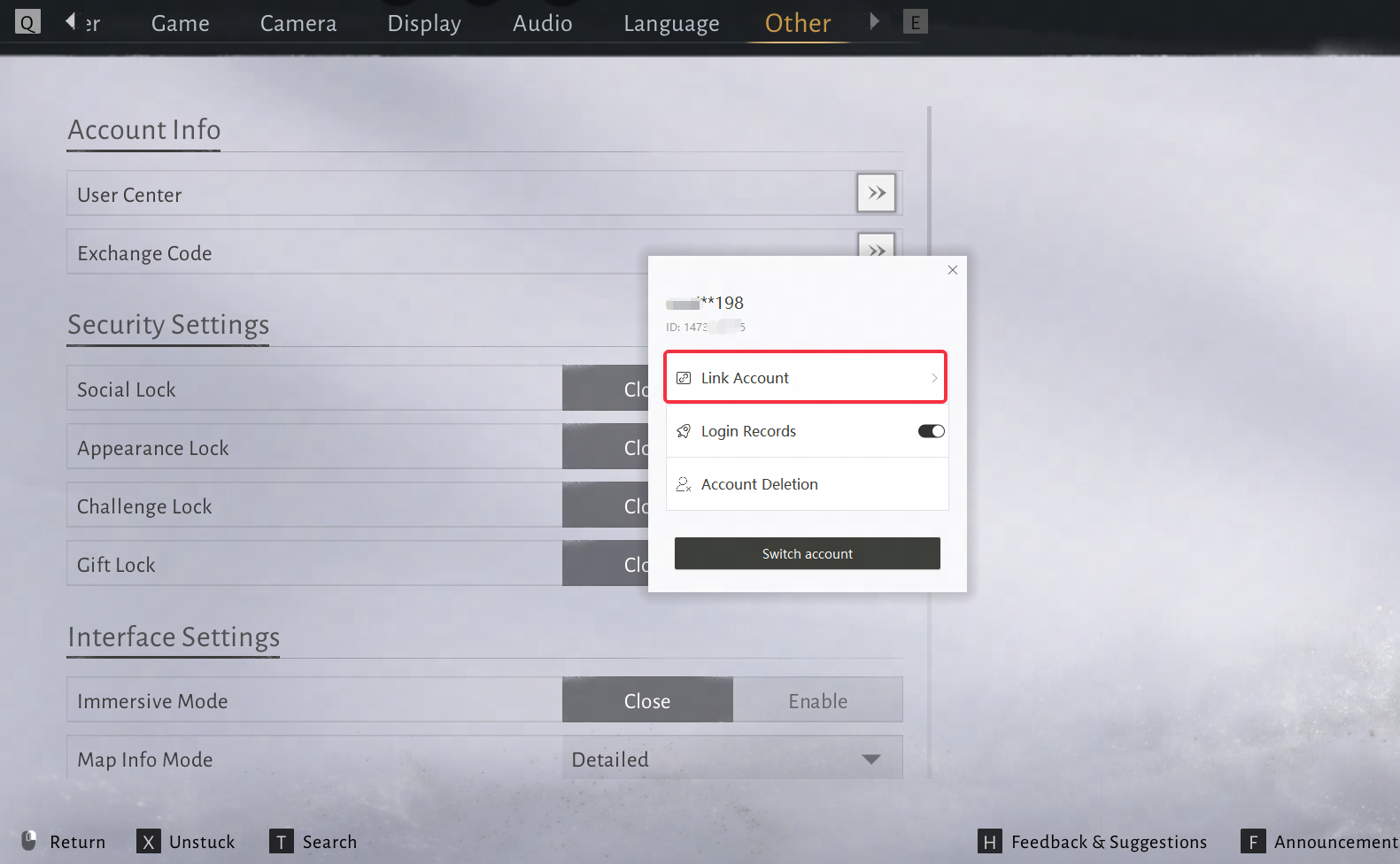
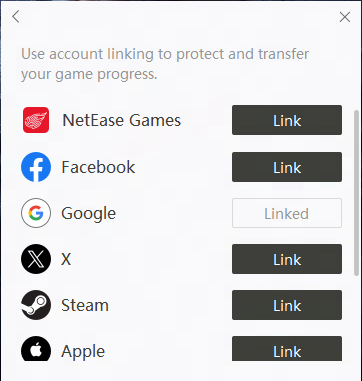 |
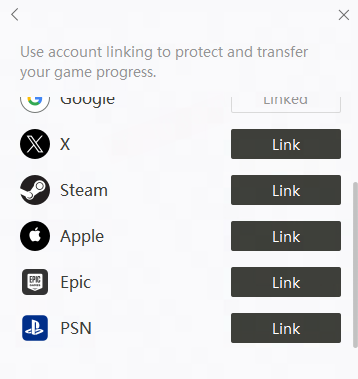 |
For Beta Test Players and PS Pre-order players
Claiming Beta Rewards
1. Log in with the same account used during the beta (Gmail, Facebook, PSN, or Steam).
2. If you'd like to play on a different platform, link your beta test account to your new platform account before creating a character.
Examples:
1. Played beta on Steam → Create your character on Steam.
2. Played beta via Facebook or Google, please log in via the same channel.
3. Played beta on PlayStation → Create your character on PlayStation.
Other Rewards
Pre-registration and Milestone Rewards will be sent to your account.
Milestone rewards: via in-game mail once your character reaches Level 5.
Pre-registration rewards: after completing the main quest “Homecoming."
If you purchased the PlayStation preorder bundle, you will need to log in on PlayStation 5 at least once to claim your bundle bonuses. For any other rewards (beta/pre-registration/milestone), you can link your accounts and claim them on any platform.
If you won the Website Pre-registration Lucky Draw, submit your Gmail or NetEase Games account on the pre-registration page before Nov 30. Rewards will be sent to that account after Nov 30. Forgot which account you submitted? You can check which account you used on the pre-registration page.
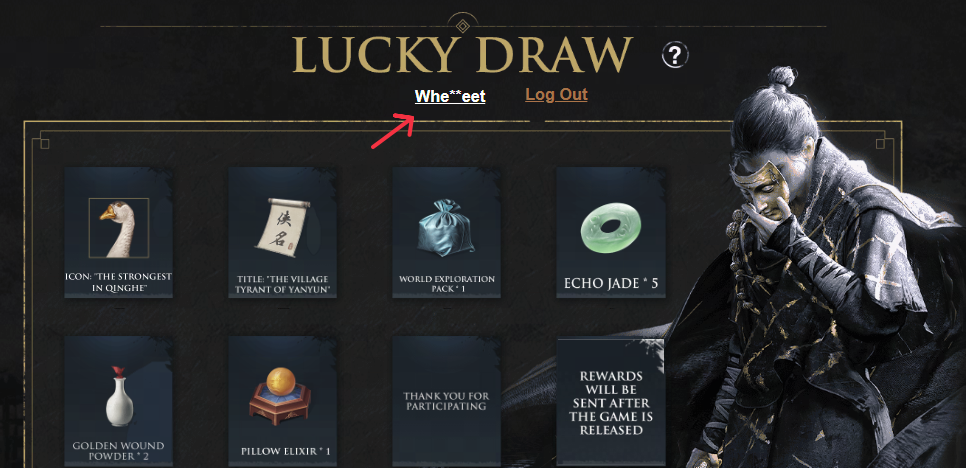
If you won a Discord Beta Community Event Reward, contact the Discord Support Team and provide your in-game ID to claim it.
Account Linking Issues
If the account you want to link already contains its own in-game character and can't be linked—but you wish to delete that data to complete linking—please contact our Customer Support at wherewindsmeet@global.netease.com for assistance.
Unlinking Accounts
For security reasons, accounts cannot be unlinked manually after linking.
If you need to unlink an account, please contact our Customer Support at wherewindsmeet@global.netease.com for assistance.














