PRE-DOWNLOAD & BETA ACTIVATION GUIDE
BEFORE BETA BEGINS (APRIL 19 6:00 AM ET)
1. Head to the official website and Click the "Play Now" button
Official website: https://www.wherewindsmeetgame.com/

2. Click the "Download for Windows" button
*Players without a beta activation code will not be able to access the beta. Click the "Check my beta access eligibility"
button to confirm if a code has been sent or will be sent to your registered email.

3. Run the launcher installer and comply with the on-display screen instructions.

4. Run the launcher and start to download the game

Make sure that you install the game on an SSD for better experience

If your gaming device hasn't reach the minimum requirements of this test, you will not be able to install the game. We are continuously optimizing the game and minimum requirements might be adjusted in the future.
Sorry for your inconvenience.
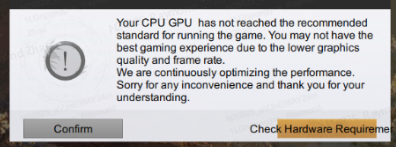
5. Finish downloading
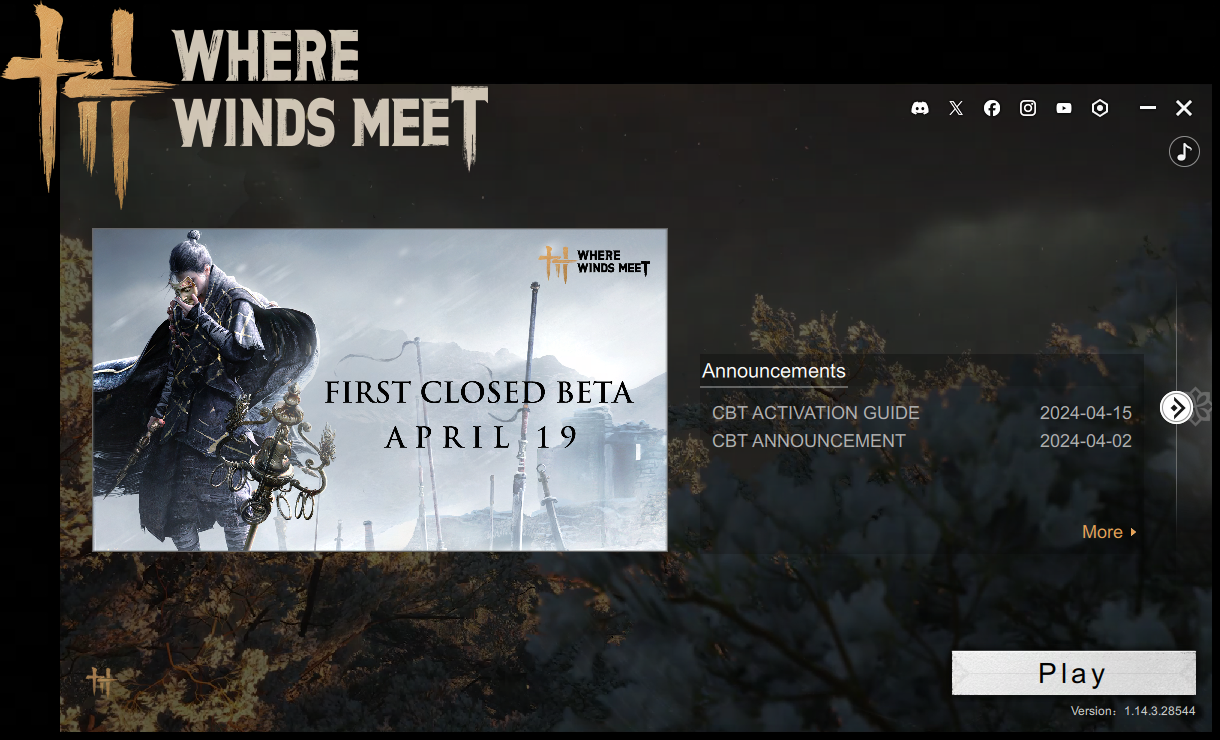
AFTER BETA BEGINS (APRIL 19 6:00 AM ET)
1. Click "Play"

2. Click "Log in with Google"

3. You will be automatically directed to your browser and login to your Google account
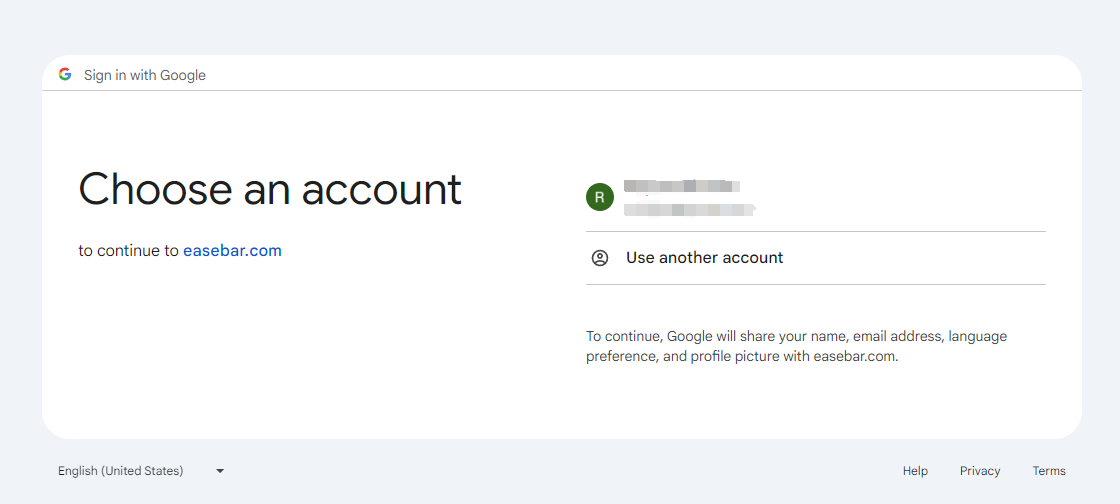
*If not, manually copy the link and open it in another browser
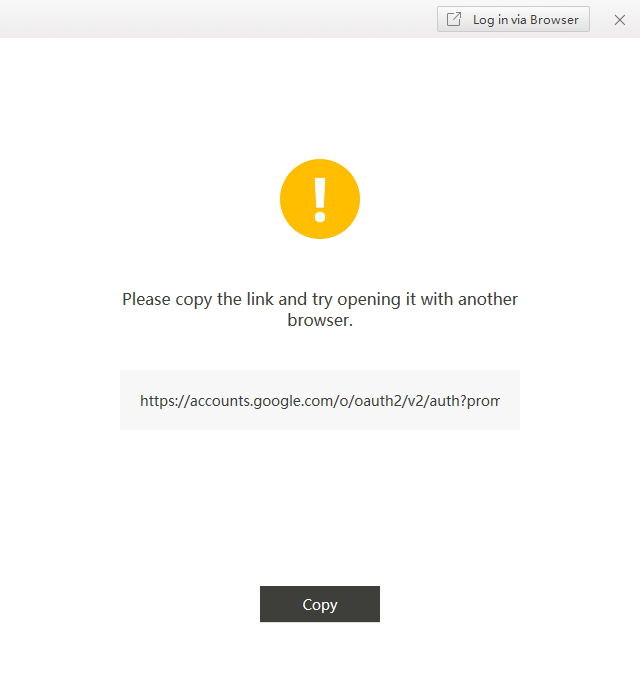
4. Click "New Game"

5. Enter your beta activation code
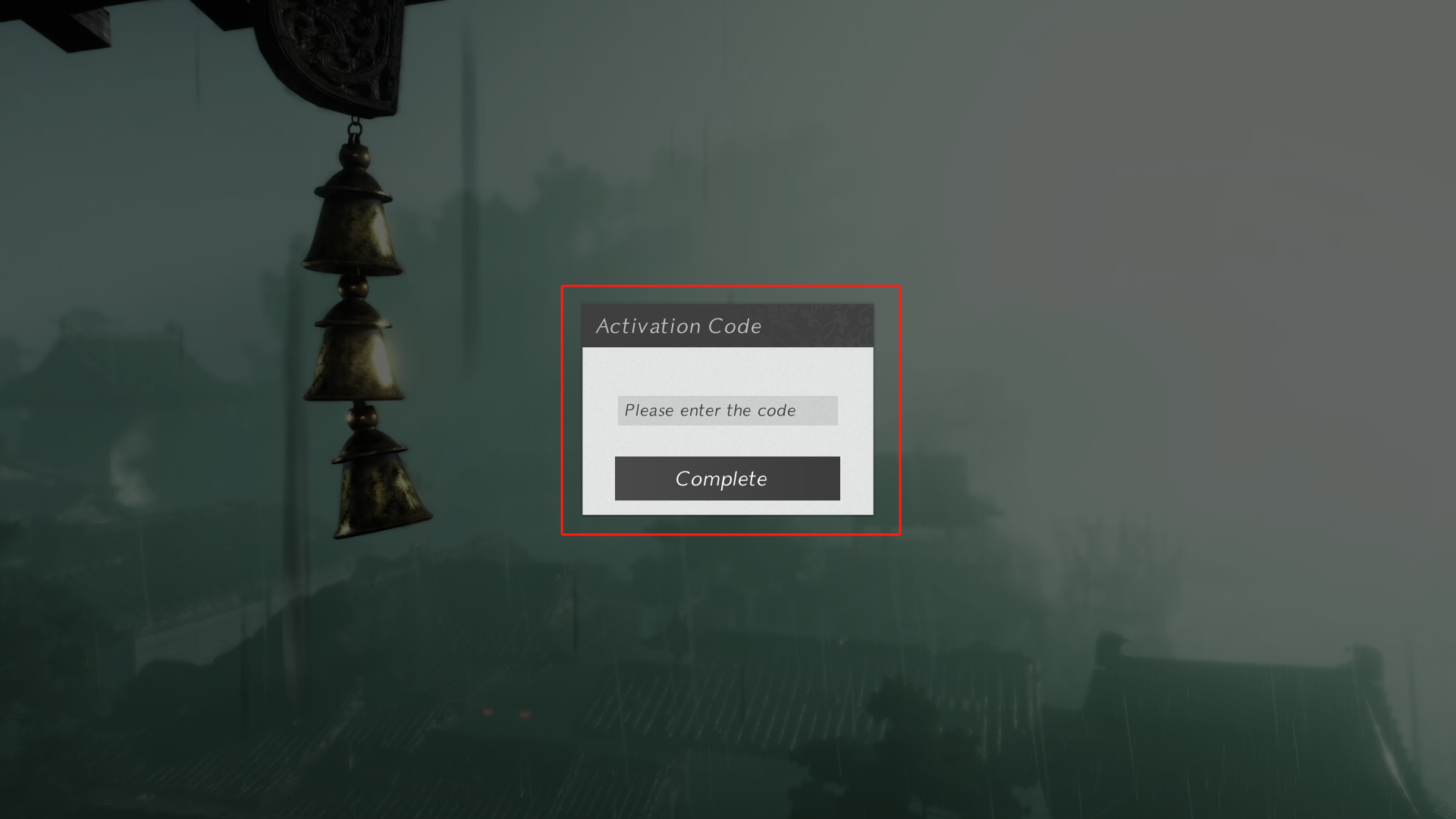
*Once you enter your Beta test code, it is linked to your account and gaming device. You will not be able to log in to your account on a different gaming device during the test.
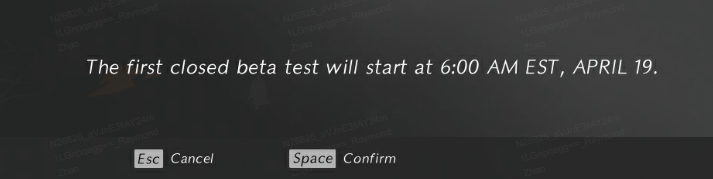
6. Welcome Swordsman, you're ready step into the world of Where Winds Meet on April 19th at 6:00 ET.
